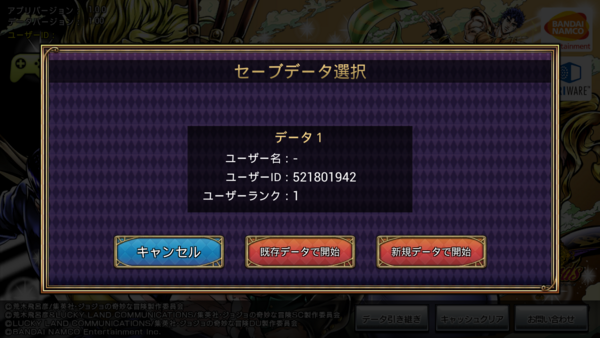Rerolling Guide
Rerolling in Diamond Records is the process of creating a new account (starting over entirely) over and over again until you get a Statue you want from the tutorial pull or first Gasha.
How to Reroll
On Android
Non Rooted
Go to Settings > App > ジョジョDR > Delete Data.
Rooted
Go to data/data/com.bandainamcoent.jojodr and delete shared_prefs.
On iOS
Uninstall the game and reinstall.
On PC / Emulator
Preferrably activate root and follow the Android guide.
In game
When you get back in the game, press the rightmost button to start with new data
Keep in mind, you can't recover an account you deleted to reroll unless you transferred it to another device.
Who to Reroll for?
The optimal reroll, currently, is 5★ Okuyasu from tutorial gasha, then 5★ Vanilla Ice from beginner gasha.
At times, there might be a better option than the ones mentioned above.
You should check what Gasha is ongoing to see if you should reroll for something else. For this, check the Character Ranking.